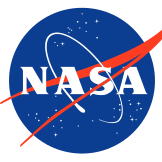Video Player is loading.
388
views •
July 4, 2021
Best Resume/CV Design for Freshers in MS Word - DIY Tutorial

OfficeTemplatesOnline.com
0 Followed
In this video, you can watch that how to design the Best Resume for Fresh Graduates in MS Word
You can also download this Ready-made Appreciation Certificate Template in MS Word Format from the Link Below.
=-=-=-=-=-=-=-=-=-=-=-=-=-=-=-=-=-=-=-=-=-=-=-=-=
https://officetemplatesonline.com/best-creative-resume-templates-for-freshers-in-ms-word/
Also Download, Job-Winning Resume for Professionals
------------
https://officetemplatesonline.com/6-job-winning-professional-cv-resume-template-for-ms-word-editable/
#ResumeTemplate #Resume #MSWordResume
The first thing that happens to every student after graduation is the thought and effort on how to get a good job. At a time when he has no special job experience, getting a good job can be a daunting task. The only thing that can help a student in such a situation is a good and professional resume.
In today's video, we are designing such a useful, beautiful, and job-winning resume. This is a resume that can be very helpful in getting the attention of any employer. All the information about a candidate in this resume template has been designed with great sophistication and beauty. The information designed in this CV resume is as follows
۔ Name, photo and job title
۔ Profile or About Me Information
۔ Contact Information
۔ Education Information
۔ Skills Information
۔ Interests and hobbies
۔ Languages
▬ Important Sections in this video are as below. ▬▬▬▬▬▬▬▬▬▬
00:00 Intro
00:35 Set Page Margins
00:50 Design Left Side Bar
01:15 Design Photo Placeholder
02:38 Candidate Name Section
04:45 Contact Section
07:20 Interests & Hobbies Section
08:06 Languages Section
09:05 About Me Section
12:12 Education Section
14:33 Skills Section
Different images & Icons that are used in this video can be downloaded from the URLs below.
=-=-=-=-=-=-=-=-=-==-=-=-=-=-=-==-=-=-=-=-=-=-=-=-=-=-=-=-=-=-=-=
https://freeonlineinvoice.com/svgs/Comment-devenir-secretaire-5.jpg
https://freeonlineinvoice.com/svgs/email-2.svg
https://freeonlineinvoice.com/svgs/mobile.svg
https://freeonlineinvoice.com/svgs/placeholder.svg
Follow us on Facebook
--------------------------
https://www.facebook.com/officetemplatesOnline
Visit Our Website for Free & Ready-made Templates
------------------------
https://OfficeTemplatesOnline.com
Music: Bliss by Luke Bergs https://soundcloud.com/bergscloud
Show All 
Comment 0