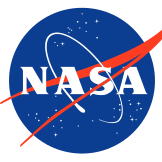Video Player is loading.
1/2
437
views •
September 20, 2021
How to Design Name Tag/Card for Student's Notebook in MS Word | DIY School Diary

OfficeTemplatesOnline.com
0 Followed
In this video, you can watch how to design Student's Notebook Name Tag/Cad in Microsoft Word.
You can also download this Ready-made Name Card for Student's Notebook Template in MS Word Format from the Link Below.
=-=-=-=-=-=-=-=-=-=-=-=-=-=-=-=-=-=-=-=-=-=-=
https://officetemplatesonline.com/free-name-tags-cards-and-badge-templates-for-ms-word/
#NameTag #NameCardForStudent #MSWord
Subscribe: https://www.youtube.com/channel/UC1SyGucFPhcky8TzpX2el-A?sub_confirmation=1
In this video, I am designing a Name Card Template for Student's Notebook in Microsoft Word. The size of this name tag is 3.38" x 2.31". The design consists of three parts. The top part is designed to write School's Name and Campus name along with the logo.
The middle part is designed to write Student's Name, Subject, Teacher's Name, and Class. On the right side of this part, an Artwork of a girl is used. You can replace this with the Student's actual photo surrounded by the stars. These stars are indeed an SVG image that you can convert into shape and then change the spread sequence according to the photo.
Images used in this video can be downloaded from the links below.
=-=-=-=-=-=-=-=-=-=-=-=-=-=-=-=-=-=-=-=-=
https://freeonlineinvoice.com/svgs/logo-19.svg
https://freeonlineinvoice.com/svgs/pattern-11-stars.svg
https://freeonlineinvoice.com/svgs/publicdomainq-presenter.png
Facebook Page
https://www.facebook.com/officetemplatesOnline
Website
https://OfficeTemplatesOnline.com
Music: Bliss by Luke Bergs https://soundcloud.com/bergscloud
Show All 
Comment 0