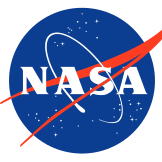Video Player is loading.
1
2
3
4
5
6
477
views •
October 29, 2021
How to Design a Comment/Feedback Card in MS Word | DIY Microsoft Tutorial

OfficeTemplatesOnline.com
0 Followed
In this video, you can learn how to make a Feedback or Comment Card in Microsoft Word.
You can also download this Ready-made Template for Service Quality Feeback Card in MS Word Format from the Link Below.
=-=-=-=-=-=-=-=-=-=-=-=-=-=-=-=-=-=-=-=-=-=-=
https://officetemplatesonline.com/printable-feedback-or-comments-card-templates-for-ms-word/
#FeedbackCard #CommentCard #MSWord
Subscribe: https://www.youtube.com/channel/UC1SyGucFPhcky8TzpX2el-A?sub_confirmation=1
In this video, you can learn how to design professional feedback or comment card template for customers to send you feedback for the quality of service they are getting. This Feedback card template consists of three parts. The top part is a header to show your business or company logo. The bottom part is to show the contact information, that is, email and phone number, of the company.
The middle part is designed for the customers to write down their name, contact information, feedback, and comments. This is a simple yet very elegant and nicely laid out feedback card design.
Images used in this video can be downloaded from the links below.
=-=-=-=-=-=-=-=-=-=-=-=-=-=-=-=-=-=-=-=-=
https://freeonlineinvoice.com/svgs/email.svg
https://freeonlineinvoice.com/svgs/logo-13.svg
https://freeonlineinvoice.com/svgs/phone-call-3.svg
Facebook Page
https://www.facebook.com/officetemplatesOnline
Website
https://OfficeTemplatesOnline.com
Music: Sky by hotham - //soundcloud.comhothammusicsky
Show All 
Comment 0